How to remove 'Archived' chat box from the top on Android
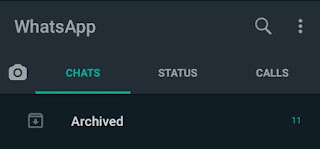
HOW TO REMOVE 'ARCHIVED' CHAT BOX FROM THE TOP OF WHATSAPP? Now, WhatsApp's archived chat box appears on the top of the Screen, which could be annoying for a lot of people. Here we will show you how to remove archived box from the top of screen. STEP 1 : Open WhatsApp on your smartphone and tap on Archived box, which is on the top of the Screen. ***** STEP 2 : Click on the 3 dotted icon on the top right of the "Archived" text. ***** STEP 3 : Tap on "Archive settings" ***** STEP 4 : Disable the "Keep chats archived". After Disabling it, the Archived box will disappear from the top of the Screen. *****
